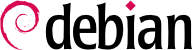Securing Debian Manual 3.19
Legal Notice
Copyright © 2012 The Debian Project
GNU General Public License Notice:
This work is free documentation: you can redistribute it and/or modify it under the terms of the GNU General Public License as published by the Free Software Foundation, either version 2 of the License, or (at your option) any later version.
This work is distributed in the hope that it will be useful, but WITHOUT ANY WARRANTY; without even the implied warranty of MERCHANTABILITY or FITNESS FOR A PARTICULAR PURPOSE. See the GNU General Public License for more details.
Abstract
This document describes security in the Debian project and in the Debian operating system. Starting with the process of securing and hardening the default Debian GNU/Linux distribution installation, it also covers some of the common tasks to set up a secure network environment using Debian GNU/Linux, gives additional information on the security tools available and talks about how security is enforced in Debian by the security and audit team.