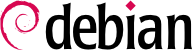

/etc/exports and /etc/exports.d/, lists the directories that are made available over the network (exported). For each NFS share, only the given list of machines is granted access. More fine-grained access control can be obtained with a few options. The syntax for this file is quite simple:
/directory/to/share machine1(option1,option2,...) machine2(...) ...
fsid=0 or fsid=root.
*.falcot.com or an IP address range such as 192.168.0.0/255.255.255.0 or 192.168.0.0/24.
ro option). The rw option allows read-write access. NFS clients typically connect from a port restricted to root (in other words, below 1024); this restriction can be lifted by the insecure option (the secure option is implicit, but it can be made explicit if needed for clarity).
sync option); this can be disabled with the async option. Asynchronous writes increase performance a bit, but they decrease reliability since there is a data loss risk in case of the server crashing between the acknowledgment of the write and the actual write on disk. Since the default value changed recently (as compared to the historical value of NFS), an explicit setting is recommended.
nobody user. This behavior corresponds to the root_squash option, and is enabled by default. The no_root_squash option, which disables this behavior, is risky and should only be used in controlled environments. If all users should be mapped to the user nobody, use all_squash. The anonuid=uid and anongid=gid options allow specifying another fake user to be used instead of UID/GID 65534 (which corresponds to user nobody and group nogroup).
sec option to indicate the security level that you want: sec=sys is the default with no special security features, sec=krb5 enables authentication only, sec=krb5i adds integrity protection, and sec=krb5p is the most complete level which includes privacy protection (with data encryption). For this to work you need a working Kerberos setup (that service is not covered by this book).
mount command and the /etc/fstab file.
Παράδειγμα 11.20. NFS entry in the /etc/fstab file
arrakis.internal.falcot.com:/shared /srv/shared nfs4 rw,nosuid 0 0
/shared/ from the arrakis server into the local /srv/shared/ directory. Read-write access is requested (hence the rw parameter). The nosuid option is a protection measure that wipes any setuid or setgid bit from programs stored on the share. If the NFS share is only meant to store documents, another recommended option is noexec, which prevents executing programs stored on the share. Note that on the server, the shared directory is below the NFSv4 root export (for example /export/shared), it is not a top-level directory.